Recently, I have been writing papers on Overleaf. When I tried import the IEEE two columns template, Overleaf displayed many errors like this
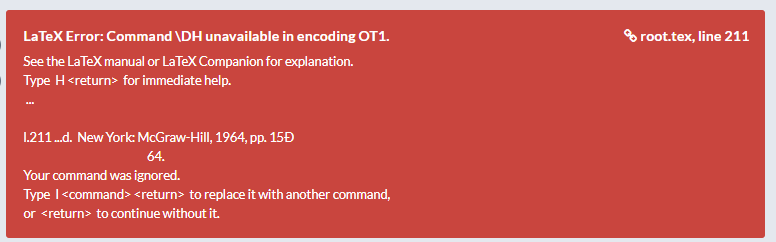
The solution is to insert the following command before \newenvironmentcommand.
|
1 |
\usepackage[T1]{fontenc} |
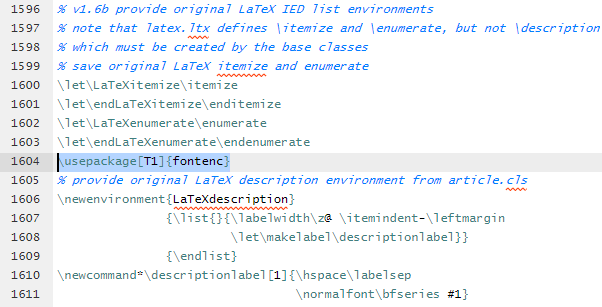
Now, the compiler should be able to render the document without any errors.
Thank you for this post! It certainly fixed the errors, but I still see a lot of weird characters in the PDF rendered by Overleaf. For example, in the conference-provided example file:
Do not mix complete spellings and abbreviations of
units: ÒWb/m2Ó or Òwebers per square meterÓ, not
Òwebers/m2Ó. Spell out units when they appear in text:
Ò. . . a few henriesÓ, not Ò. . . a few HÓ.
Any idea how to remove these?
Ahahah these characters were actually in the .tex example document provided by the conference 😀 These weird characters are all over the plain text file. Someone messed up a little bit 🙂
Anyway, thank you for suggesting this solution again!
Thanks for your solutions!